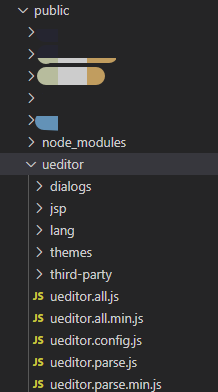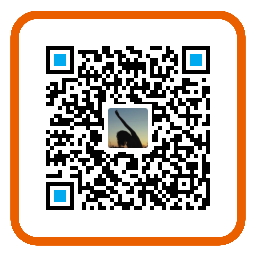1
2
3
4
5
6
7
8
9
10
11
12
13
14
15
16
17
18
19
20
21
22
23
24
25
26
27
28
29
30
31
32
33
34
35
36
37
38
39
40
41
42
43
44
45
46
47
48
49
50
51
52
53
54
55
56
57
58
59
60
61
62
63
64
65
66
67
68
69
70
71
72
73
74
75
76
77
78
79
80
81
82
83
84
85
86
87
88
89
90
91
92
93
94
95
96
97
98
99
100
101
102
103
104
105
106
107
108
109
110
111
112
113
114
115
116
117
118
119
120
121
122
123
124
125
126
127
128
129
130
131
132
133
134
135
136
137
138
139
140
141
142
143
144
145
146
147
148
149
150
151
152
153
154
155
156
157
158
159
160
161
162
163
164
165
166
167
168
169
170
171
172
173
174
175
176
| <template>
<div>
<vue-ueditor-wrap
ref="editor"
v-model="editHtml"
@ready="ready"
:config="config"
:destroy="true"
@beforeInit="addCustomButtom" style="line-height: 1">
</vue-ueditor-wrap>
</div>
</template>
<script>
import VueUeditorWrap from 'vue-ueditor-wrap'
import { mapGetters } from 'vuex'
const URL = process.env.NODE_ENV === 'production' ? './ueditor/' : '/ueditor/'
export default {
name: 'UE',
components: {
VueUeditorWrap
},
props: {
value: {}
},
data () {
return {
editor: null,
editHtml: '',
// 配置
config: {
// 编辑器不自动被内容撑高
autoHeightEnabled: false,
// 初始容器高度
initialFrameHeight: 115,
// 初始容器宽度
initialFrameWidth: '100%',
// 上传文件接口(这个地址是我为了方便各位体验文件上传功能搭建的临时接口,请勿在生产环境使用!!!)
serverUrl: 'http:
UEDITOR_HOME_URL: URL,
enableAutoSave: false,
elementPathEnabled: false,
wordCount: false,
toolbars: [
['source', 'undo', 'redo', 'bold', 'italic', 'underline', 'fontborder', 'strikethrough',
'removeformat', 'forecolor', 'backcolor', 'selectall', 'link'
]
],
langPath: URL + 'lang/',
imageScaleEnabled: false,
listDefaultPaddingLeft: '10'
}
}
},
computed: {
...mapGetters([
'language'
]),
lang () {
return localStorage.getItem('localeLanguage') || 'en-US'
}
},
watch: {
value: {
handler (val) {
this.editHtml = val
},
deep: true,
immediate: true
},
editHtml: {
handler (val) {
this.$emit('input', val)
},
deep: true
}
},
created () {
this.config.lang = this.lang
},
methods: {
ready (editorInstance) {
this.editor = editorInstance
},
addCustomButtom (editorId) {
const _this = this
this.config.lang = this.lang
window.UE.registerUI('test-button', function (editor, uiName) {
editor.registerCommand(uiName, {
execCommand: function () {
_this.axiosRequestImgUp(editor)
}
})
var btn = new window.UE.ui.Button({
name: uiName,
title: _this.$t('uploadImg'),
cssRules: `background-image: url('./ueditor/themes/default/images/icons.png') !important;background-position: -380px 0px;`,
onclick: function () {
editor.execCommand(uiName)
}
})
editor.addListener('selectionchange', function () {
var state = editor.queryCommandState(uiName)
if (state === -1) {
btn.setDisabled(true)
btn.setChecked(false)
} else {
btn.setDisabled(false)
btn.setChecked(state)
}
})
return btn
}, -1 , editorId )
},
axiosRequestImgUp (editor) {
const _this = this
var input = document.createElement('input')
input.type = 'file'
input.style.display = 'none'
input.accept = '.png, .jpg, .bmp'
document.body.appendChild(input)
input.click()
input.addEventListener('change', (e) => {
const file = e.target.files[0]
const size = file.size
const isLt2M = size / 1024 / 1024 < 2
const isZero = size > 0
const fileType = file.type
if (!isZero || !isLt2M || fileType.indexOf('image') === -1) {
_this.$yrtoast(this.$t('fileaccept'), 2000, 'error')
return
}
const formData = new FormData()
formData.append('file', file)
formData.append('type', 2)
_this.$store.dispatch('upload', formData).then(res => {
if (res.code === '10000') {
const imgUrl = res.data.fullUrl
editor.execCommand('inserthtml', `<img src="${imgUrl}" title="${file.name}" />`)
} else {
_this.$yrtoast(_this.$t('errorCode')[res.code], 1000, 'error')
}
}).catch(() => {
document.body.removeChild(input)
return false
})
})
}
}
}
</script>
<style lang="less" scoped>
div {
width: 100%;
}
</style>
|