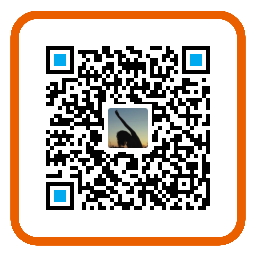1
2
3
4
5
6
7
8
9
10
11
12
13
14
15
16
17
18
19
20
21
22
23
24
25
26
27
28
29
30
31
32
33
34
35
36
37
38
39
40
41
42
43
44
45
46
47
48
49
50
51
52
53
54
55
56
57
58
59
60
61
62
63
64
65
66
67
68
69
70
71
72
73
74
75
76
77
78
79
80
81
82
83
84
85
86
87
88
89
90
91
92
93
94
95
96
97
98
99
100
101
102
103
104
105
106
107
108
109
110
111
112
113
114
115
116
117
118
119
120
121
122
123
124
125
126
127
128
129
130
131
132
133
134
135
136
137
138
| <template>
<div class="audio">
<audio controls id="audioPlay_z" src="/file/notification.mp3" v-if="!isMobile"></audio>
<audio controls id="audioPlay_z" src="/file/notification_m.mp3" v-else></audio>
</div>
</template>
<script>
import { getPlatformType } from '@/utils'
export default {
name: 'PlayNotifyVoice',
data () {
return {
audioFile: '/file/notification.mp3',
palyNum: 0,
isPlaying: false
}
},
computed: {
isiOS () {
return !!navigator.userAgent.match(/\(i[^;]+;( U;)? CPU.+Mac OS X/)
},
isSafari () {
const userAgent = navigator.userAgent
return userAgent.indexOf('Safari') > -1 && userAgent.indexOf('Chrome') === -1 && userAgent.indexOf('Edge') === -1 && userAgent.indexOf('OPR') === -1
},
isMobile () {
return getPlatformType() !== 'pc'
}
},
beforeMount () {
if (this.isiOS) {
document.body.addEventListener('touchstart', this.init, false)
}
if (this.isSafari) {
document.body.addEventListener('click', this.init, false)
}
},
mounted () {
var audioEle = document.getElementById('audioPlay_z')
audioEle.addEventListener('ended', (res) => {
this.isPlaying = false
if ('fastSeek' in audioEle) {
audioEle.fastSeek(1)
audioEle.load()
} else {
audioEle.currentTime = 1
}
this.palyNum = this.palyNum - 1
console.log('ended', this.palyNum)
if (this.palyNum > 0) {
this.playVoice()
}
})
audioEle.addEventListener('playing', (res) => {
this.isPlaying = true
console.log('isPlaying')
})
audioEle.addEventListener('pause', (res) => {
console.log('pause')
})
audioEle.addEventListener('canplay', (res) => {
console.log('canplay')
})
audioEle.addEventListener('canplaythrough', (res) => {
console.log('canplaythrough')
})
audioEle.addEventListener('timeupdate', (res) => {
console.log('timeupdate')
})
},
methods: {
init () {
var audioEle = document.getElementById('audioPlay_z')
let playPromise = audioEle.play()
if (playPromise !== undefined) {
playPromise.then(() => {
audioEle.play()
audioEle.pause()
if ('fastSeek' in audioEle) {
audioEle.fastSeek(1)
} else {
audioEle.currentTime = 1
}
}).catch(() => {
console.log('play failed init')
})
}
this.palyNum = 0
this.isPlaying = false
document.body.removeEventListener('touchstart', this.init, false)
document.body.removeEventListener('click', this.init, false)
},
playNotifyVoice () {
if (!!window.ActiveXObject || 'ActiveXObject' in window) {
var OSPlayer = new ActiveXObject('WMPLayer.OCX')
OSPlayer.url = this.audioFile
OSPlayer.controls.play()
} else {
this.palyNum++
this.playVoice()
}
},
playVoice () {
var audioEle = document.getElementById('audioPlay_z')
console.log(this.isPlaying, audioEle)
if (!this.isPlaying) {
let playPromise = audioEle.play()
if (playPromise !== undefined) {
playPromise.then(() => {
console.log('isPlaying', this.isPlaying, this.palyNum)
if ('fastSeek' in audioEle) {
audioEle.fastSeek(0)
audioEle.load()
} else {
audioEle.currentTime = 0
}
console.log(111)
audioEle.play()
}).catch(() => {
console.log('play failed')
})
}
}
}
}
}
</script>
<style lang="less" scoped>
#audioPlay_z {
display: none;
}
</style>
|